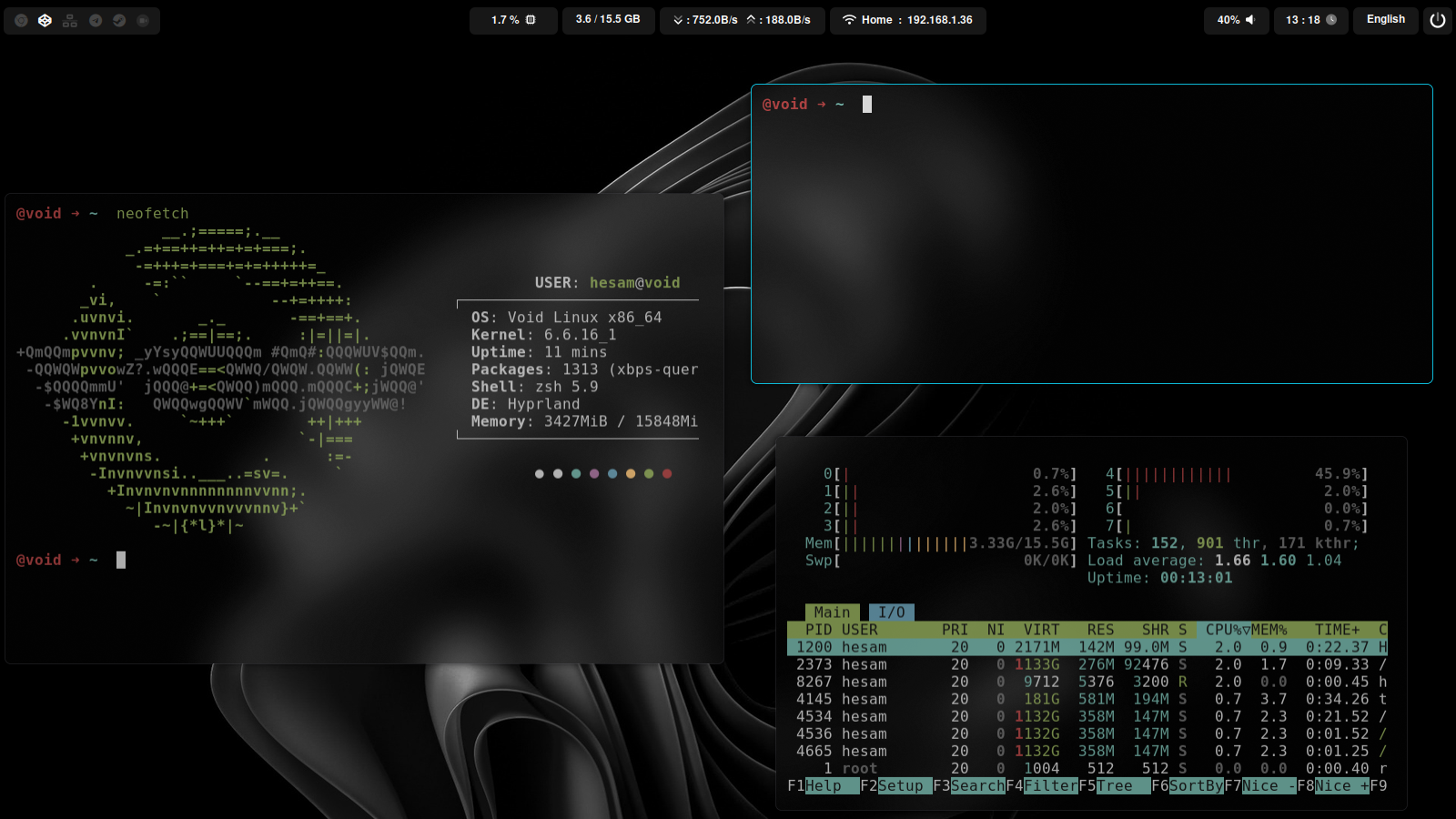No description
| .github/assets | ||
| dots | ||
| guides | ||
| hyprland | ||
| setup | ||
| .gitignore | ||
| README.md | ||
| stow.sh | ||
Hyprland and Dots Configuration for Void Linux
Overview
This repository contains instructions and configurations for setting up Hyprland on Void Linux. Hyprland is a powerful Tiling compositor.
Table of Contents
Requirements
Ensure that your system meets the following requirements before proceeding:
Package Dependencies
The following packages are required for the proper functioning of Hyprland on Void Linux:
Core Hyprland Components
- Void-Hyprland
- hyprland
- hyprland-protocols
- xdg-desktop-portal-hyprland
- xdg-desktop-portal
- xdg-desktop-portal-wlr
- xdg-desktop-portal-gtk
System Components
User Interface Components
- Waybar
- swaybg
- playerctl
- swww : path /usr/local/bin
- mpvpaper
- swaylock or swaylock-effects
- grim
- slurp
- jq
- cliphist
- wl-clipboard
- libnotify
- dunst
- swayidle
- swappy
- rofi
- font-awesome-6
System Apps
- alacritty
- zellij
- octoxbps
- neofetch
- fontmanager
- gnome-system-monitor
- nwg-look
- telegram-desktop
- steam
Installation
Follow these steps to install Hyprland on your Void Linux system:
-
Clone this repository:
git clone https://github.com/hesam-init/.dotfiles.git ~/.dots-hyprland -
Change into the repository directory:
cd ~/.dots-hyprland -
Run this command to sync configs:
./stow.sh
Keybindings
Hyprland
| Keys | Action |
|---|---|
| SUPER + C | Close window |
| SUPER + K | Toggle Waybar |
| SUPER + P | Toggle pseudo-tiling |
| SUPER + D | Toggle split |
| F11 | Fullscreen |
| SUPER + F | Maximize |
| SUPER + Arrows or H,J,K,L | Move window focus |
| SUPER + ALT + Arrows | Move tiled window |
| SUPER + ALT + Arrows | Resize window |
| SUPER + [1-9][0] | Change workspace [1-10] |
| SUPER + SHIFT + [1-9][0] | Move window to workspace [1-10] |
| CTRL + SUPER + ARROW LEFT | Go to previous workspace |
| CTRL + SUPER + ARROW RIGHT | Go to next workspace |
| SUPER + Left Click | Drag window |
| SUPER + Right Click | Drag resize window |
| SUPER + Y | Random wallpaper |
Rofi
| Keys | Action |
|---|---|
| SUPER + R | App launcher |
| SUPER + V | Clipboard manager |
| SUPER + L | Logout menu |
| SUPER + U | Wallpaper menu |
| SUPER + X | Screenshot applet |
Apps
| Keys | Action |
|---|---|
| SUPER + Q | Terminal |
| SUPER + W | Terminal with zellij |
| SUPER + E | File manager |
| SUPER + N | Network manager |